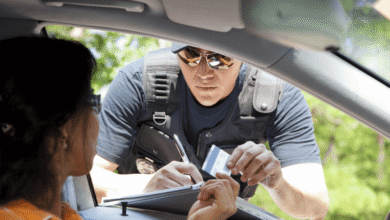Troubleshooting Common Smartwatch Issues: Tips and Tricks

Smartwatches are incredibly useful devices that help keep us connected, track our fitness, and manage everyday tasks. However, like any technology, they can sometimes run into issues that disrupt their functionality. If you’re experiencing problems with your smartwatch, there’s no need to panic. Many common issues can be solved with simple troubleshooting steps. Here are some tips and tricks to help you troubleshoot your smartwatch issues and get your device back on track.
Common Smartwatch Issues and Solutions
Check whether you have encountered these problems for your smartwatch, and try these tips to get your smartwatch running smoothly again.
1. Battery Draining Too Quickly
One of the most common complaints about smartwatches is rapid battery drain. If you find that your smartwatch is losing power faster than usual, start by checking your settings. Disable unnecessary features like always-on display, GPS, and high brightness when you don’t need them. Ensure that background apps aren’t running unnecessarily, and turn off notifications for apps you don’t use frequently. These adjustments can significantly improve battery life and keep your watch powered throughout the day.
2. Connectivity Issues with Your Phone
If your smartwatch is having trouble connecting to your phone via Bluetooth, start by restarting both devices. Make sure Bluetooth is enabled on both your phone and smartwatch, and ensure that they’re within range. If the issue persists, try unpairing and re-pairing the devices. Additionally, make sure both your phone’s operating system and your smartwatch’s firmware are up to date, as outdated software can sometimes cause connectivity problems.
3. Unresponsive Screen or Lagging Performance
An unresponsive or lagging screen can be frustrating, especially when you rely on your smartwatch for quick access to information. To resolve this, try restarting your smartwatch to refresh its system. If the problem continues, check if your device has any pending updates, as performance issues can sometimes be fixed with software updates. Clearing unnecessary apps or reducing storage usage can also help improve overall performance and responsiveness.
4. Inaccurate Fitness Tracking Data
If you notice your smartwatch isn’t accurately tracking steps, heart rate, or other fitness metrics, ensure that it’s worn correctly on your wrist. A loose or improper fit can cause inaccurate readings. Additionally, restart your device and check that all necessary fitness-tracking settings are enabled. For more accurate data, make sure your watch’s sensors are clean and free of dirt or sweat, as this can interfere with readings.
5. Notifications Not Showing Up
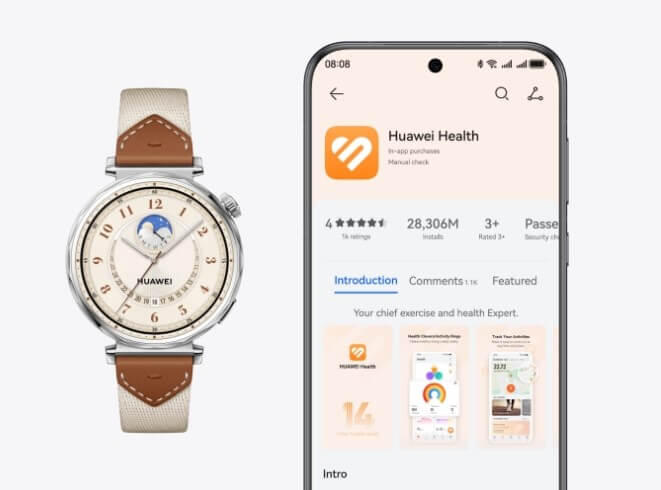
Sometimes, smartwatch notifications may stop appearing, which can be a major inconvenience. Start by checking if the notification permissions are properly set up in your smartwatch’s companion app. Make sure that notifications are enabled for the apps you want to receive alerts from. Additionally, check if Do Not Disturb mode is turned on, as this can block notifications. If these settings are correct and you’re still having issues, try restarting both your phone and smartwatch.
6. Issues with GPS Tracking
For those who rely on GPS for outdoor activities, issues with location tracking can be problematic. If your smartwatch’s GPS isn’t working properly, make sure that location services are enabled on both your phone and watch. If you’re in an area with poor GPS signals, such as a densely wooded area or a city with tall buildings, it may affect accuracy. Restart your device to refresh the GPS connection, and try using the GPS in a clearer environment for better results.
7. Smartwatch Not Charging
If your smartwatch isn’t charging properly, start by checking the charging cable and adapter for any visible damage. Make sure the charging pins on your watch and charger are clean and free from debris. Sometimes, dust or moisture can prevent proper contact between the charger and the watch. If everything appears to be in order, try using a different power source or charger to see if the issue is with the charging accessories.
Conclusion
While smartwatches offer a wide range of features and benefits, they can occasionally experience issues. Most common problems, however, can be resolved with some simple troubleshooting. However, if you’re considering an upgrade or new purchase, you can buy watch gt5 Huawei for a more refined and efficient smartwatch experience. Hope you can enjoy your smartwatch efficiently and conveniently.